Monthly Archives: June 2016
-
Posted: June 10, 2016Read more »
One thing that held me back from using Google Keyboard in the past was the extra step it required to get to certain special characters like the underscore or asterisk. While many other keyboards allow you to long-press letters to find those symbols -- a step that takes only one tap to execute -- Google Keyboard makes you first tap the "?123" button and then find and tap the character you want.
Or so I thought. Turns out there's a simpler way: Just touch your finger to the "?123" key and then slide it upward across the keyboard. You'll see a screen full of numbers and special characters instantly appear, and all you have to do is swipe your finger to the one you want. Once you let go, that character will be inserted into your text, and the keyboard will go back to its regular QWERTY panel.
-
Posted: June 10, 2016Read more »
We need only to look to last year's Android 6.0 Marshmallow release to see why this challenge is so critical for Google to overcome. Take, for instance, standardized system-level support for fingerprint security -- one of Marshmallow's marquee features. Its presence in the operating system allows developers to implement fingerprint security into their apps without much work and in a way that functions seamlessly across devices.
Seven months after Marshmallow's release, though, the number of apps actually taking advantage of that function is surprisingly limited. Even Google-developed apps that'd be obvious fits for fingerprint support have yet to get on board -- like Google Wallet, which requires a PIN upon startup, and Google Authenticator, which certainly should provide a security prompt when opened.
Then there's Android 6.0's custom text selection feature, which gives developers the ability to have an action from their app appear in a menu whenever a user selects text
-
Posted: June 10, 2016Read more »
In hindsight, it all makes sense. No amount of optimism or wishful thinking could change the fact that Google and Lenovo have drastically different goals and business interests. Google wants to create the best possible experience for your smartphone so you'll spend more time using it -- and thus more time using Google services and the Internet at large, which ultimately helps the company makes money. So of course Google is going to focus more on long-term "delight" and user experience over short-term profit from hardware sales (which has never been Google's main game).
Lenovo, though? Like most manufacturers, it makes its revenue by selling physical products. So disappointing as it may be, the shift we've been seeing with Motorola under its wings isn't entirely surprising.
Still, Moto's fall from grace means there's a spot open at the head of the class. And I now feel confident in saying that HTC is ready to step up and claim it.
HTC's been moving in the right direction
-
Posted: June 10, 2016Read more »
One thing's for sure: Using Android N on a device you carry all day is a very different experience from using it on a secondary screen. For better and for worse, it gives you a whole different perspective on the state of the software and its real-world user experience.
Let's start with the good, shall we? In this third pre-release incarnation, Android N is (for the most part) impressively smooth and snappy. Most of the time, I don't even think about the fact that I'm using a beta version of a still-in-progress OS update.
Android N feels immediately familiar, which is generally a good thing. Sweeping visual changes should be a rare occurrence with an operating system -- more the exception than the rule -- and Google is absolutely not trying to